Latest News
Utilising the 'Select All' function
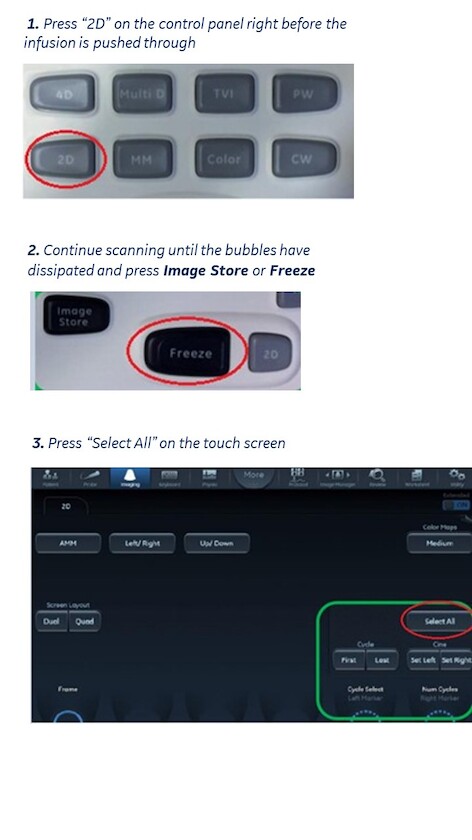
The Select all function allows you to quickly select everything in the Cineloop buffer. An example of where this might be useful is when conducting a bubble study. In most cases, some image before the agitated saline is injected is required.
- A workflow that doesn’t require you to make any changes to your settings is to press “2D” on the control panel right before the infusion is pushed through. This will clear the Cineloop buffer to ensure you are only capturing what you need.
- Continue scanning until the bubbles have dissipated and press Image Store or Freeze (Freeze if preview before store is switched off).
- Press “Select All” on the touch screen.
The monitor will now be playing back a preview of the entire Cineloop buffer ready for you to press Image Store to save your Cineloop.
