View all Latest News
Auto Doppler Measurements – Reduce Scan Time
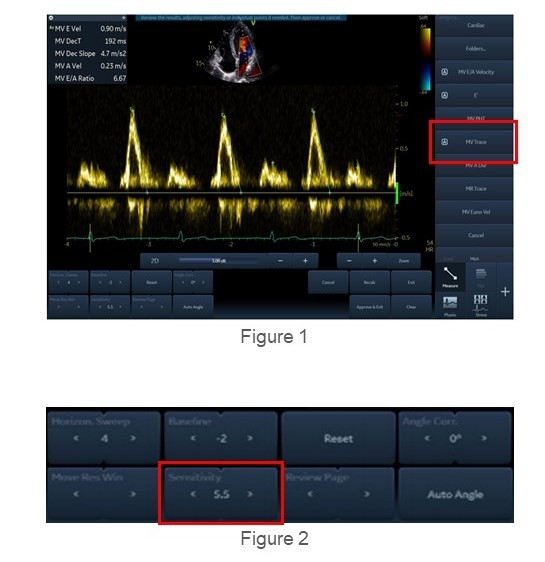
Tips on improving your workflow with Cardiac Auto Doppler Measurements:
- Acquire a pulsed or continuous wave Doppler spectrum (figure 1).
- Open the Measurement menu and select the measurement to be performed. If there is an ‘A’ or 'AUTO' next to the measurement, it can be automatically performed (figure 2).
If the measurement trace is not ideal, click on sensitivity, use the < > arrows or the rotary knob to adjust the trace line for best fit.
If there is still a complex that is incorrect, and you wish to exclude just that one hover your arrow over the measurement and click on the red cross to exclude that complex.
