View all Latest News
Quick Tips - Did you know?
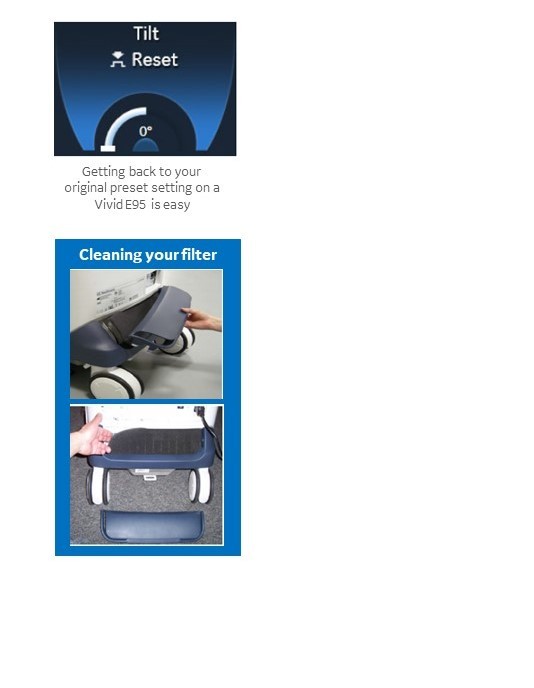
Getting back to your original preset setting
You don’t have to manually turn your rotary knob to get back to your original preset setting on a Vivid E95.
By simply pressing down on any rotary where you have a reset option, it will take you back to the original setting that you started the scan at.
Cleaning your filter
When the reminder message displays on start up, don’t forget to vacuum or shake out your filter.
